
Top 5 Best Integration Software for 2023
Every time you make a purchase in an online store, there’s a hidden magic of data integration happening behind the scenes. The store’s website integrates data from a few different systems, such as inventory management to check that the product is in stock, order processing system to ensure the order is fulfilled correctly, and payment gateway to process the payment smoothly. Similarly, a travel app integrates data from airlines, hotels, transportation and entertainment services to offer you the best travel and accommodation options.
What is Integration Software?
Benefits of Using Integration Software
Zapier
UiPath
IFTTT
Supermetrics
Make
Conclusion
What is Integration Software?
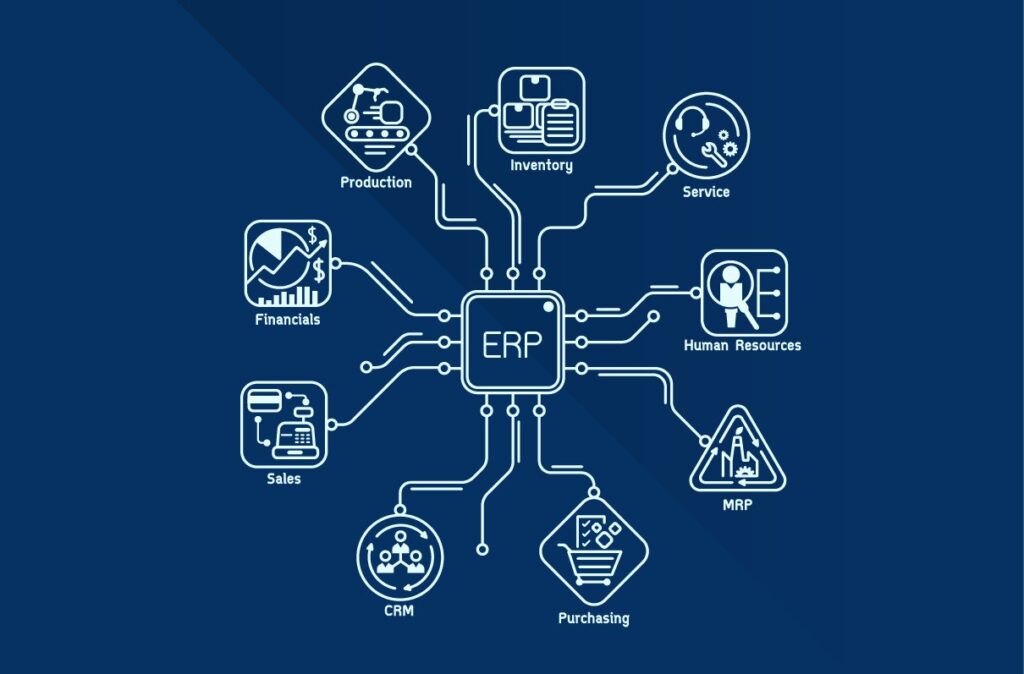
To enable different systems and applications to work together and share information seamlessly, you need integration software. This type of software bridges the gap between disparate systems and allows them to communicate, exchange data and function in unison. All those puzzle pieces scattered across different sources need to come together into one complete picture. To a business, this comprehensive view of their information will enable smooth operations and proper decision-making, while a website visitor or an app user can get exhaustive answer to their query, be it weather forecast, fitness advice or vacation destinations.
It is not as simple as it looks on the user’s end. Data integration involves several steps: data extraction, where information is extracted from multiple original sources, data transformation to ensure consistency and compatibility, and data loading, where the transformed data is loaded to a repository for broad access and analysis. There are several ways to approach data integration: DMBS software, or Database Management Systems, data warehousing, data migration, business intelligence tools and so on, but they usually cover only a certain aspect. To provide a high degree of data integration capabilities, there exists integration software. Below you will learn what benefits it provides and which particular tools you can consider.
Benefits of Using Integration Software
- Facilitating data accessibility
Connecting separate systems and making data more readily available for use across various apps, databases and platforms, integration software eliminates unnecessary operations and provides a connected and unified view of data. This helps data analysis and decision-making.
- Improving communication among teams
Seamless exchange of information between different systems that different teams use makes the process accurate and consistent. Communication gaps are reduced, as every team has access to the same up-to-date information. This fosters a more efficient working environment.
- Minimizing errors of data input
Integration software automates data transfer and synchronization and reduces repetitive tasks. Manual data entry becomes a thing of the past, which eliminates most data inconsistencies and human errors.
- Boosting innovation and creativity through saving time
As many tedious and repetitive operations become automated, employees get more time for value-added activities. Freeing up time for more strategic activities, integration software makes it possible to focus on creative and innovative work.
- Increasing profit
All the benefits mentioned above – better communication, improved data accessibility, automation and synchronization – mean saving valuable time for what’s really important, which, in turn, leads to improved productivity and higher profits.
To help you choose the best integration software that is most suitable for your business requirements, we have compiled a list of noteworthy tools based on research by two leading technology review platforms, Capterra and G2.
Zapier
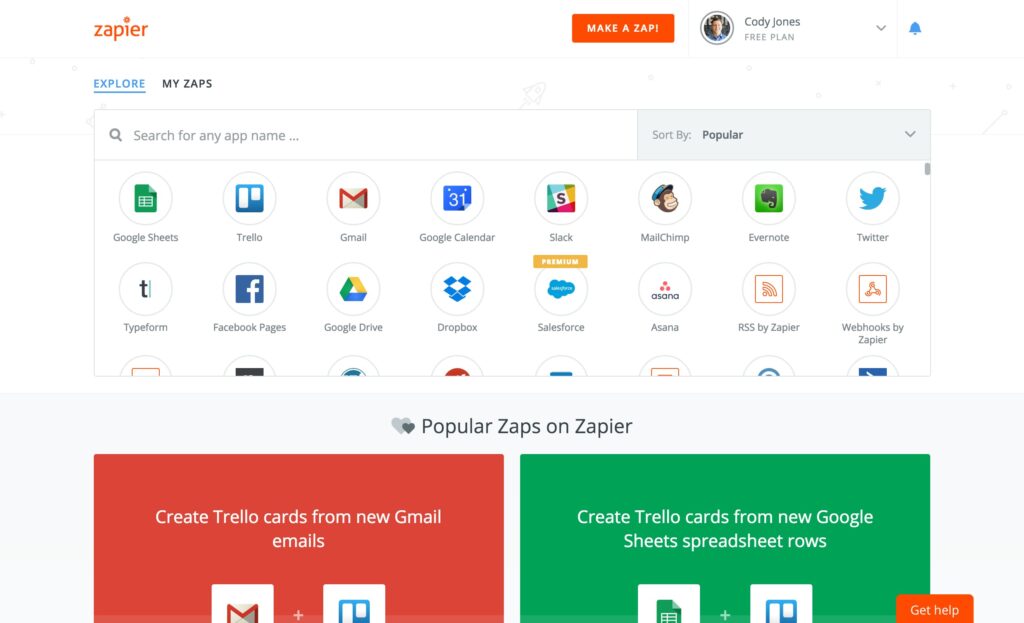
Zapier automation platform builds so-called Zaps – Zapier’s automated workflows – connecting over 5000 native and third-party apps. You can manage these Zaps, granting or limiting access to different users and providing shared workspaces for your teams without compromising your data security. Apps connected into Zaps enable lead processing and automatic sales funnel management, secure employee onboarding, customer communication, data management and more. You can set up actions that are activated by certain triggers and describe multiple steps that need to be done once a trigger occurs. Zapier offers solutions for startups, small and medium businesses and larger enterprises.
Pricing
Zapier has 5 pricing plans:
- Free, with 100 tasks per month and single-step workflows;
- Starter, at $19.99 per month if billed annually, with multi-step workflows and 750 tasks/month (or $39 for 1500 tasks);
- Professional, at $49, with unlimited premium apps and 2000 tasks/month (the price will grow depending on the number of tasks);
- Team, starting at $69 for 2000 tasks, for unlimited number of users and premium support;
- Company, from $99 for 2000 tasks, with advanced admin permissions.
Zapier’s main advantages are high flexibility, variety of integrations, ease of use and great support. On the downside, tariff plans can be too pricey for growing businesses. Besides, while automation is amazing once is set up, actually figuring it at the start may be confusing.
UiPath
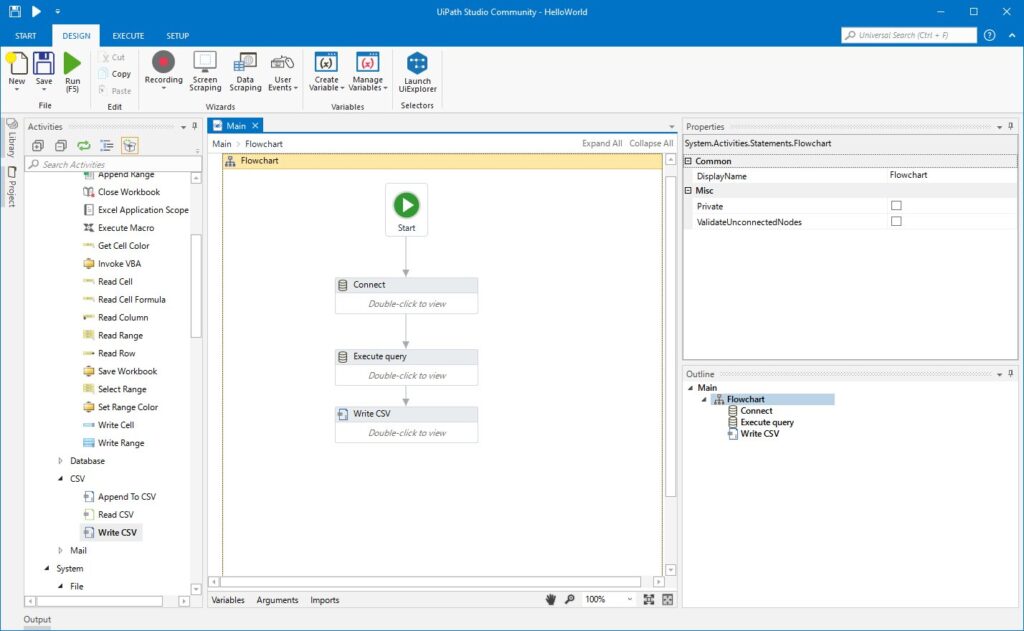
UiPath claims to be an AI-driven platform for business transformation. It offers various automation solutions industry-based: for healthcare and retail, banking and finances, manufacturing and insurance, and more, or department-based. Robotic process automations, reinforced with AI, are at the heart of this platform. With numerous integrations, it provides transparency of your business processes, mapping out the way people work, monitoring and mining conversations, building low-code automation tools, removing paperwork through smart document processing and providing business insights.
Pricing
There are 3 pricing plans:
- Free, for personal use, with unlimited individual automation runs and tools for individual automations and pre-built integrations;
- Pro, for small businesses or departments, starting at $420 per month and offering robots to enable remote on-demand execution, advanced automation designs and many additional tools;
- Enterprise, with comprehensive flexible solutions for larger companies, comprising RPA workflows and numerous additional products.
User feedback on UiPath emphasizes its good scalability, intuitive interface and active community and support. While its extensive functionality may seem overwhelming for beginners, it offers excellent training materials and resources to bring down the learning curve. At the same time, users complain about updates, versions and modifications. Also, the true capabilities of the platform are best revealed only in the Enterprise plan, which may be too costly for new market players.
IFTTT
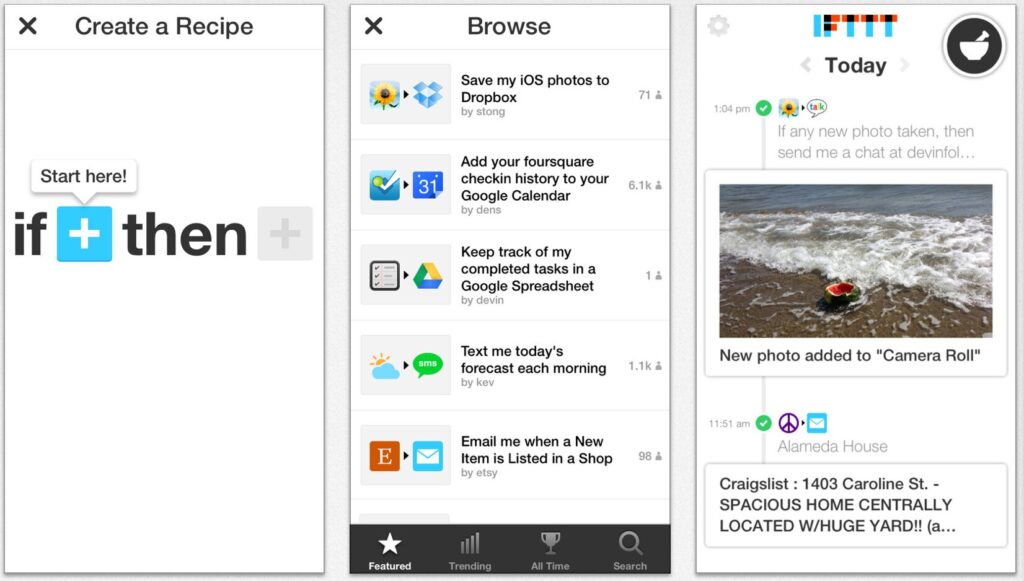
IFTTT is short for ‘If This Then That’. It is a software platform that connects various apps and services and creates automations through applets – one-task small apps to perform a specific chain of events. There are thousands of such applets, launched by a certain trigger. For example, you may want to get a daily 6-am weather report via email, or turn on the lights automatically once you get home, set a reminder, instantly share new videos or synch them across several social media, transfer tasks between scheduling or calendar apps and so on. Service categories include, but are not limited to, connected cars and pet trackers, smart home tools and gardening, social networks and travel, notes and notifications, education and fitness. IFTTT solutions may not only be handy for automating individuals’ daily routines but highly efficient for business productivity, lead generation and customer communications.
Pricing
You can try 3 pricing plans:
- Free, for 2 applets at standard speeds and simple no-code integrations;
- Pro, at $92 per month, with 20 applets at fastest speeds, multi-action applets with exclusive triggers and customer support;
- Pro+, at $190 per month, with unlimited applets, AI services, multiple accounts and developer tools.
IFTTT is praised for being easy to set up and linking services and devices otherwise hardly compatible, making iOS and Android device integrations easy and straightforward. It is user-friendly and requires no coding knowledge, which makes it ideal for beginners. Among the cons are random trigger failures and insufficient descriptions of some applets.
Supermetrics

Supermetrics is aimed primarily at streamlining marketing data. Integrating data from over 100 platforms, it makes a business’s marketing info analysis-ready with reporting and analytics tools. It currently serves about 17,000 companies, from small firms and agencies to large corporations across a variety of industries. It promises better returns on advertising expenses thanks to automated reports and optimized marketing campaigns. Connecting data from most popular data sources used in marketing, from Facebook and Google Ads to Google Analytics and Google Trends, from Microsoft Advertising to LinkedIn, TikTok, Instagram and other, it creates insightful reports into templates of your choice. You can choose a solution based on your company type, your role or a specific use case.
Pricing
The pricing plan depends on the destination, from €39 per month for Looker Studio visualization to €69 per month for spreadsheets or visualizations from Google Sheets or Microsoft Excel and more complex plans for Amazon, Azure and other destinations.
Supermetrics is the go-to solution for getting metrics and dimensions from online marketing platforms and turning them into spreadsheets or visualizations, almost indispensable for marketing agencies, publishers and sales departments of e-commerce companies. Its users highlight helpful and responsive customer support and great capacities of interpreting large amount of data into insightful action points. However, there are complaints about the pricing policy and billing errors.
Make
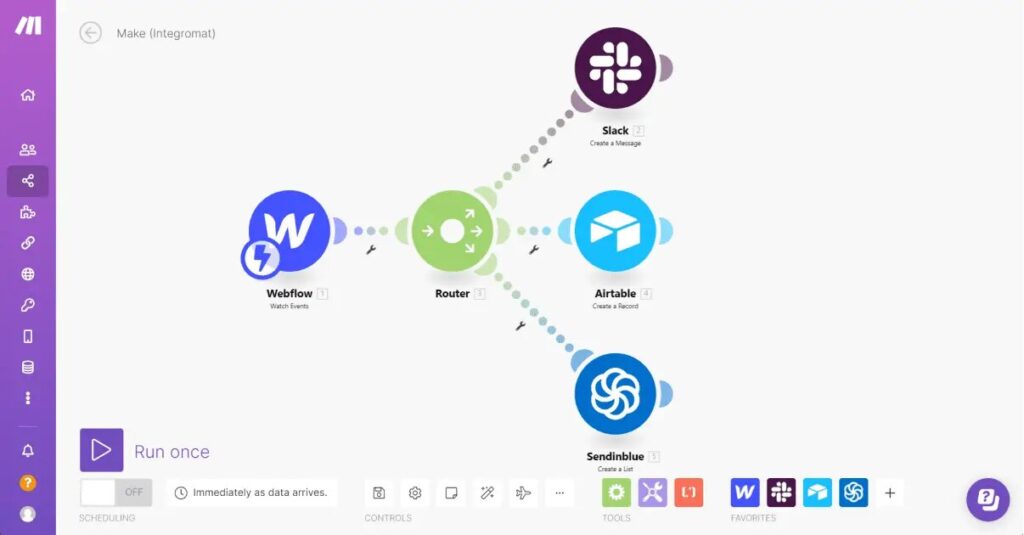
Make is a powerful visual platform which allows you to visually create and automate multi-step workflows, where scenarios are only limited by your imagination. There are thousands of customizable automation templates, which you can change with a simple drag-and-drop builder. The scenarios you create can be run instantly and watched in real time. Powerful filtering, data manipulation, error handling and workflow control are all no-code and can be handled without deep developer expertise. With over 500,000 users dealing in sales, marketing, operations, finances, IT, Support and HR, Make integration platform enables businesses to build very detailed tasks with multiple trigger points and enhance every aspect of their workflow.
Pricing
You can choose from 5 pricing plans:
- Free, for individuals who are only trying automation and will be fine with 1,000 operations per month;
- Core, at $9 per month (if billed annually) for individuals automating simple work and 10,000 operations per month;
- Pro, at $16 per month, allowing sophisticated automations for 10,000 per month;
- Teams, at $29 per month, introducing automation for multiple users in a department;
- Enterprise, with advanced capabilities and enhanced security, support and permissions, the price is to be discussed with a Make’s expert.
Users appreciate the friendly interface and intuitive dashboard, the number of integrations and a virtually unlimited options of creating your own automation scenarios. On the downside, they state that the learning curve is rather steep at the beginning and some things are missing from documentations and can only be learned through trial.
Conclusion
Integration software is a key tool to drive your business forward. It eliminates the need for manual data entry, reduces room for human error and provides you with a big picture of all your business metrics, with analysis and actionable insights. To choose the tool that will bring you most benefit, it’s wise to consider the following:
- security risks and data privacy: how robust are the security measures and sensitive data protection provided by a particular tool;
- performance and scalability: how well the tool handles large amounts of data and maintain performance with growing requirements;
- flexibility and customization: how vast and flexible customization options are and how well they cater to your industry;
- vendor reputation and support quality: what experience and reviews the vendor’s track record has and how responsive and helpful support is reported to be.
In addition to looking at various vendors’ offers, it is highly advisable to analyze your own needs. What is your business size and growth perspectives, what are your customization requirements, what integrations do you need and are likely to need in the future? Where a small retailer only needs a few integrations, a large manufacturer might require a lot more. Decide what works best for you: some vendors offer pre-defined templates with varying degrees of scalability, others give you a chance to create your own scenarios from the bottom up. Last but not least, you should think about the budget you have in mind: what pricing plan you are ready to go with and whether the vendor’s options are transparent enough. Once you have it all answered, you are ready to settle with an integration software tool that can take your business to new heights of our digital and increasingly automated world.
Every time you make a purchase in an online store, there’s a hidden magic of data integration happening behind the scenes. The store’s website integrates data from a few different systems, such as inventory management to check that the product is in stock, order processing system to ensure the order is fulfilled correctly, and payment gateway to process the payment…